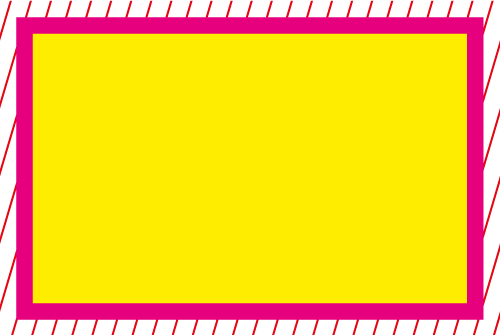Bring your memories to life with our premium photo printing service! Our photo printing service is perfect for a wide range of applications, from personal projects and home decor to professional presentations and exhibitions. With our commitment to quality, affordability, and speed, we make it easy to bring your digital images off the screen and into your hands. Whether it's a small A6 print or a large A0 poster, we've got you covered.
- Wide Range of Sizes: Choose from 6×4, 7×5, A7, A6, A5, A4, A3, A2, A1, and A0 sizes to perfectly fit your space and preferences.
- High-Quality Paper: Each photo is printed on 200 gsm silk satin photo paper, ensuring a luxurious finish with vibrant colors and exceptional detail.
- Affordability: Our pricing model is designed to be very affordable, especially for large quantities. The more you print, the more you save!
- Fast Turnaround: Need your prints in a hurry? We offer same-day or next-day turnaround options to get your photos to you as quickly as possible.
Order now and experience the perfect blend of quality, convenience, and value.
Please note: To ensure your photos are printed without white borders or cropping, please make sure that all uploaded images match the proportions of the selected print size. If the uploaded photos have mixed sizes and aspect ratios, this may result in white borders or unintended cropping of important parts of the image.
For the best outcome, we highly recommend using our upload feature, which allows you to adjust each photo individually—repositioning and resizing them to fit the selected print size perfectly.
Size Guide
Paper Sizes and Measurements
| Paper Size | Millimeters | Inches |
| A0 | 841 × 1189 mm | 33.1 × 46.8 in |
| A1 | 594 × 841 mm | 23.4 × 33.1 in |
| A2 | 420 × 594 mm | 16.5 × 23.4 in |
| A3 | 297 × 420 mm | 11.7 × 16.5 in |
| A4 | 210 × 297 mm | 8.3 × 11.7 in |
| A5 | 148 × 210 mm | 5.8 × 8.3 in |
| A6 | 105 × 148 mm | 4.1 × 5.8 in |
| A7 | 74 × 105 mm | 2.9 × 4.1 in |
| Business Card | 85 × 55 mm | 3.3 × 2.2 in |
| DL | 99 × 210 mm | 3.9 × 8.2 in |
Envelope Sizes and Measurements
| Envelope Size | Millimeters | Inches |
| C3 | 324 × 458 mm | 12.8 × 18 in |
| C4 | 229 × 324 mm | 9 × 12.8 in |
| C5 | 162 × 229 mm | 6.4 × 9 in |
| C6 | 114 × 162 mm | 4.5 × 6.4 in |
| C7 | 81 × 114 mm | 3.2 × 4.5 in |
| DL | 110 × 220 mm | 4.3 × 8.7 in |
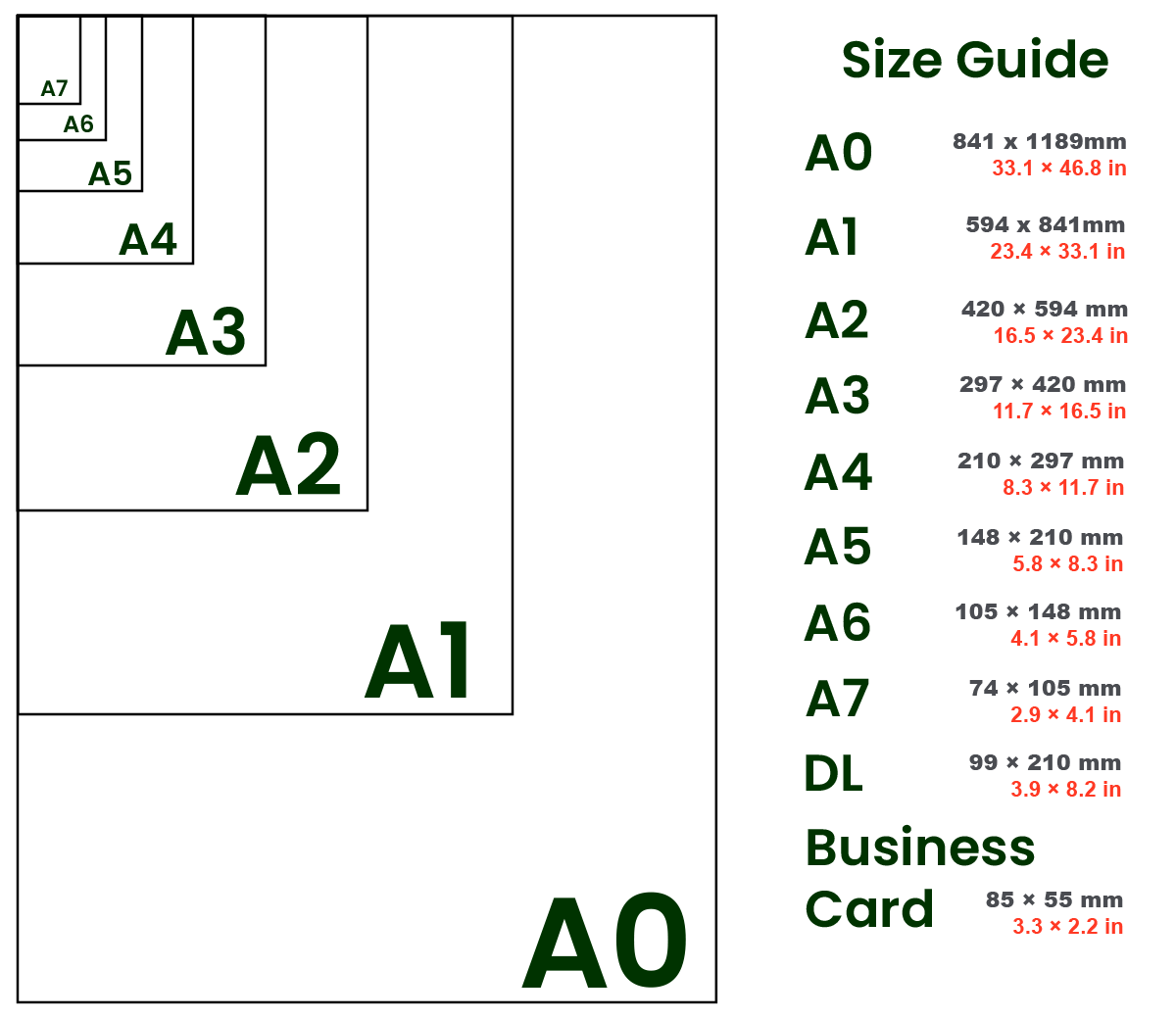
Print File Guidelines
Please ensure your PDF files are locked/rasterized, all fonts are converted to outlines, and the colour mode is set to CMYK — failure to follow these guidelines may result in missing or incorrect images/logos, colour mismatches, font issues or missing text; reprints due to such errors will incur a full-price re-charge
What is the Safe Area?
What is the Print Size Area?
What is the Bleed Area?
Why is it necessary to outline a font?
-5mm each side
Area
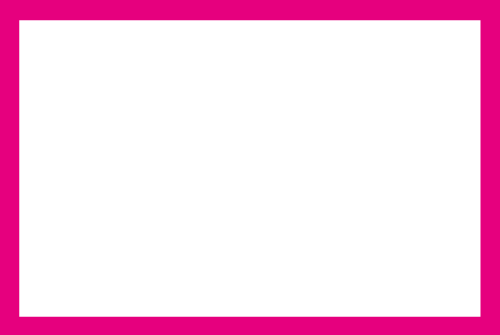
+3mm each side